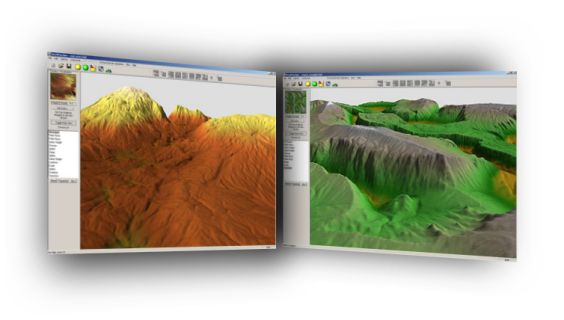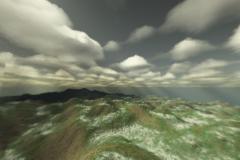Some sort of web site for animating with Terragen
(fancy graphic logo impending, keep your shorts on!)
09/10 I'm shocked
Flauti has a tutorial up for "Ground Shockwaves" another Terragen special effect you might have seen during the summer. The tutorial, and his website, are both in German. This is a relatively new Terragen site, online since July, from a well known Terragen artist and is well worth your visit. Google and AltaVista both offer free language translators as integrated browser components. Fast and free, the quality of translation continues to improve. If you don't got it get it. Fully half of the Terragen community is non-English, a veritable hotbed of activity and innovation, so get on surfing overseas.
09/03
September marks a transition for this website into a general resource for Terragen animation. Check back next rainy day for the usual sections. Promises, promises :)
Bliss-O-Mania
Michiel "MDB" de Boer has written a tutorial describing his "Bliss" Terragen sky effect. MDB is well known for discovering rare gems from his Terragen explorations. Due to persistence, what could have been a glitch, gimmick or oddity is shaping up to be a viable alternative for attractive Terragen skies. Visit the Terragen Renderosity Gallery to see the brief flurry of Bliss images for the dates 8/28 to 8/30, or search "bliss". In particular, Luc Bianco has very nice results incorporating partial bliss into daylight terrain scenes.
Today in Art History: Cubism, Picasso's Blue Period and extreme Terragen tweaks...
New World Renderism "I'm Frank not the other Frank" has compiled a list of known Terragen "FX", including Negative Suns, The Big Red Sunset, Reverse Glow Rays, Weird Blue GlowTM and Bliss. Tutorials exist for most of these, many are listed at Terradreams the popular German Terragen portal.
To determine Bliss's suitability for use in animation I've scheduled a few tests, er um now that we've been told how to. Here's the first:

This is a self playing Bink movie executable, 30fps @ 320x240 doubled to 640x480 on your desktop. Requires DirectX, any version, for proper playback. The movie loops indefinitely so hit the ESC key to exit.
A level 360 degree sun rotation with stationary camera. From observing the clip you can deduce a few things. The bliss "funnel" originates from the direction of the sun, dependent on the relative angle between sun and camera. Bliss filaments require low contrast full density clouds to be visible although, distressingly for animation, the whole thing moves independently of clouds. Essentially cloud coverage is a visible mask for bliss. Here is the world file and animation script if you wish to experiment further. Next up; one more camera rotation, moving the camera a bit, evaluating camera vs. cloud altitude.
I see you shiver with anticipation...
World Machine 0.98 is Due Out Any Day Now. What's new: additional file format outputs including Daylon Leveller's native format and PNG, file input for the first time ever, enabling the editing existing terrains and image stamping using BMP, for the 256 level flat landers. Best of all an incredibly detailed, real time, rotatable, zoomable, flyable OpenGL 3D preview. Now is a good time to buy that GeForce or ATI Radeon card you've been wanting. OpenGL acceleration positively screams, even relative to the best benchmarks from a year ago. Beware all GeForce4 Ti4x00 cards, last I heard they still aren't able to run Terragen. Nvidia should have a driver fix eventually.
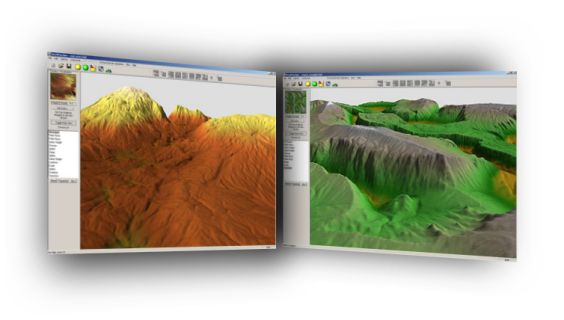
With 0.98, World Machine enters my I Can't Believe This Program Is Still Free list. In five short months, World Machine is rapidly crowding the local competition of GeoFrac2000 and Daylon Leveller, both commercial software offerings with crippled public demos. In terms of fractal creation tools, Daylon Leveller retains feature parity thanks only to free 3rd party plugins. Above all three looms Pandromeda's suprisingly sales priced MojoWorld 1.2 sporting every fractal function known to mankind.
I'm still working on The Terragen Animation Project, albeit any pretense of a collaborative effort is long gone. It remains a good idea and done well will be a good project. At present I'm learning multi-track audio editing, moreover video editing with audio tracks in general. I've realized I am totally habituated to silent CG movies with little practical experience editing video with sound.
"Scoring" a sequence implies there's a composer available. I have pre-existing music pieces instead. Read me now and hear me later. It is far easier to create a Terragen camera script to match the duration of a selected piece of music. In theory one could use audio fades to shoehorn a music clip to fit a completed terragen frame sequence. This theory is utter crap. Music has very distinctive phrasing, distinct as complete sentences and paragraphs. You cannot change the duration of even a partial piece of finished music, only chop it up into pieces. Pieces sound like pieces. They sound BAD. If the intended audience is familiar with the music piece, cut up music sounds even worse. To cut music passages mid-phrase is to risk having people stop watching your movie to hunt for loose speaker wires. I wasted a lot of time learning this. I hope you don't have to.
Moral: Choose your music. Begin and end partial pieces at their inherent divisions; movements, stanzas, choruses, etc. Now say hello to your animation duration. 'Nuff said.
Select frames from animations
Sunbeams are well represented, all hail Peter Kleiner
Got sunbeam? Tutorial here; New World Renderism's Peter spilling the beans on Force Majeure
If you have animated sunbeams and noticed they are appear flat against the "rear" of the sky, I hear you. Say wha? This phenomena is apparent in the Quicktime panoramas below. I'll define the problem and discuss solutions in an upcoming section.
The next update on surface mapping never got updated did it. Suprisingly no one came forward with thirty layer surface file to pre-emptively answer my rhetorical question; is a zillion layers worth the trouble. Where's your sense of adventure?
Since my empty promise of a surface mapping tutorial, Planetside has been updated with a Surface Map Guide by Jo Meder, author of the Terragen Mac port interminably contractually suppressed by the oppressive effects house, Digital Domain. What I have to date assumes familiarity and is more of a working guide. I wish it was Ten Steps to Surface Layer Masterpieces, but my efforts look no better than most. Additional surface layers do increase render times so the subject remains an important consideration for animation. Note to self: empty promise #2 :)
Online animations
Encoded with DivX 5.01 Rendered with default 1.5 gamma (oops)
If the clips are too dark, adjust brightness and contrast settings in DivX preferences.
Update: I've been asked several times where the hell are the DivX preferences.
- Download and install DivX 5.02
- Start Menu, DivX, DivX Codec, Decoder Configuration
- During playback with Window's Media Player 6.1; File, Properties, Advanced tab, DivX Decoder Filter
- During playback with Window's Media Player 7.0; do nothing. Microsoft removed access to codec settings. WMP 7.0 also uses more cpu overhead, if full screen DivX movies stutter, look into using alternative players.
- Try Zoom Player you'll like it. Free, fast, efficient, a tweaker's heaven. Valuable features like tv tuner overscan adjustment, video hardware overlay controls, variable fast forward and slow motion speeds, full screen adjustable zoom, many more. DivX settings are two clicks away at all times

811test.avi
1.17MB 320x180 125 frames
|
This was my first animation attempt after the project started. 2X camera speed, half size resolution of intended final output.
The result started me pondering about camera movement to maintain the viewer's interest. I'm still pondering :o)
|

softsun.avi
588KB 320x176 181 frames
|
Hard edged shadows can sometimes be an unattractive feature. Shadow lines can betray the underlying polygon nature of Terragen terrain.
The terrain itself is smooth perfection, but its cast shadow is a blocky aliased polygon. Particularly noticeable on small sized terrains,
subdivided (not fractal synthesized) terrains, areas of high contrast slope (steep next to flat) and terrain shadows cast onto direct sunlight
water reflections.
One workaround to avoid this is to increase shadow lightness or diffuse sunlight thereby reducing contrast between a shadow and its surroundings.
The other method is exhibited in this animation clip; increase the sun diameter.
Both methods have advantages, with the second you are free to use the full range of shadow contrasts; make 'em as dark as you want.
Effective sun diameters can vary from 2 to 32, depending on other factors of any given scene. The big ass sun used for this particular example
is helpfully included to illustrate why you might not want the modified sun visible in frame:o)
|

temporalsoft.avi
388KB 160x120 374 frames
|
Daniel Parham's Bitty is popularly used to add motion blur
to Terragen animation. The result is high quality but comes at a price. The algorithm merges frames to create new blurred
ones. A 4 frame length blur requires 4X frames (ouch) to retain the originally desired duration of the animation.
A video post processing alternative, in particular a free implementation of it, is VirtualDub's
temporal softening filter. This filter uses a rolling buffer to add motion blur to each existing frame.
The total number of frames, and the movie's duration, remain unchanged.
Unfortunately this clip is a terrible example, too small dark and fuzzy, please don't judge the filter based on it.
My apologies to VirtualDub, a better replacement is on the way.
Update: I neglected to mention the most recent VirtualDub has a newer motion blur filter. Whereas temporal softening leaves a ghosted shadow of the preceding frame, the motion blur filter generates a more typical ah.... blurred...motion. Try, you'll like.
I was recently introduced to a professional temporal filter for Adobe Aftereffects. Very high quality with many effect types, more dials and sliders than the Space Shuttle. In case your wallet is bulging with cash I'll get the name and company site next time I visit the cubicled land of artistic ponytailed people.
|
Quicktime Panoramas
What's an animation without a camera path? A panorama. More than a static picture, somewhat less than a movie, creating a
panorama of a scene allows for estimating just how dramatic, or drama-less, it might become as a full blown movie.
Rendering only six frames is a speedy trivial process compared to aborted or discarded time consuming frame renders.
Making Quicktime panoramas has never been easier thanks to
GoCubic
Visit Terranimation at Yahoo Groups.
Lurk, participate, volunteer, cheerlead, criticize, be a pest. Suit yourself, the more the merrier. Correct spelling a bonus.
Visit Terragen Internet Animation Project
Since we're in no danger of exceeding monthly traffic limits, I'm removing the unnecessary warning. Feel free to publicize this page. Holding printed signs of this url at busy traffic intersections is encouraged. I can't measure interest and use of Terragen for animation, but one look at the various public forums tells you it ain't a hot topic by any stretch. Mine is not ponder why, Execute Script...
Until next rainy day, may your Mhz be plentiful - DWC 09/03
Updated Tuesday, September 3rd
Many thanks to Tripod for being the last bastion of free hosting
One banner and one popup. Things could be worse.